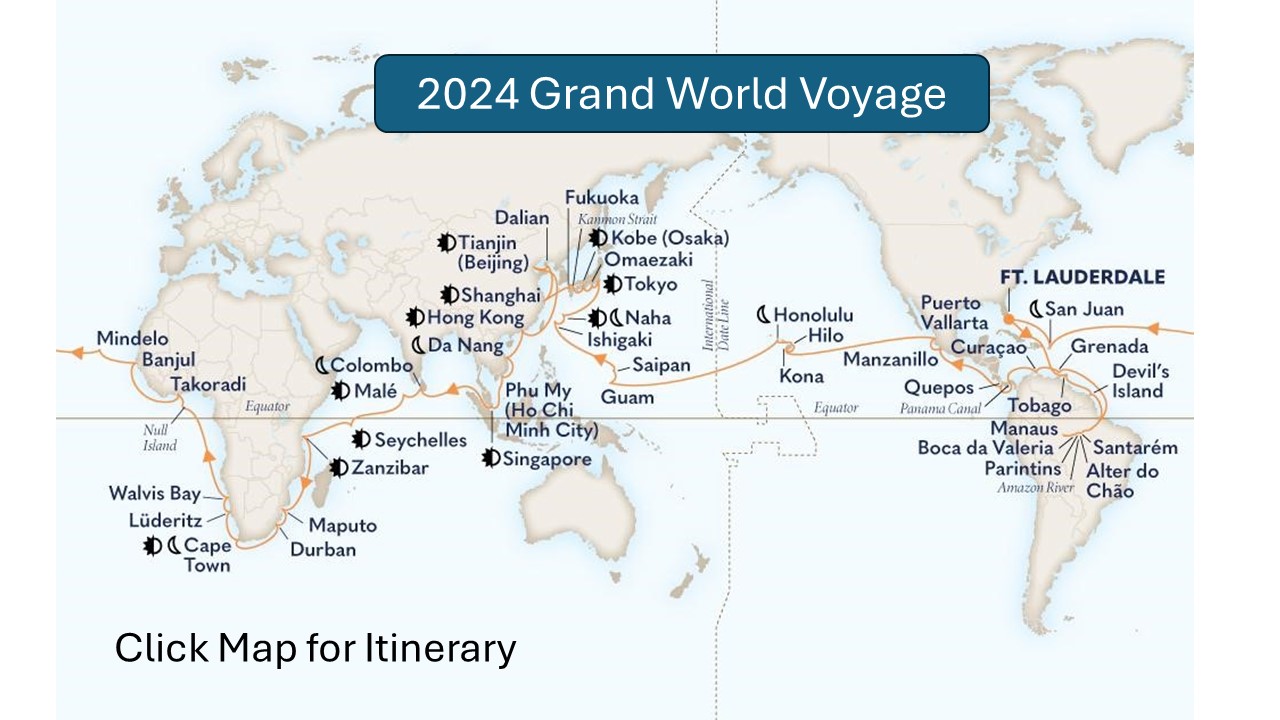For Windows 10
Go to your network settings – you can get there by typing in “Mobile Hotspot” into the search box on the lower left-hand corner of your screen. A menu will pop up “Change Mobile Hotspot Settings” – highlight that and press enter – you will then be directed to the mobile hotspot set up screen. Turn on the Mobile Hot Spot by tapping on the toggle switch. Then you can rename the hotspot and change the password to something easier to remember. Now you will be able to log on to your Mobile Hot Spot from your other devices
HERE is a link to a good tutorial for setting up hotspots on a MAC, iPhone and Android in addition to Windows.