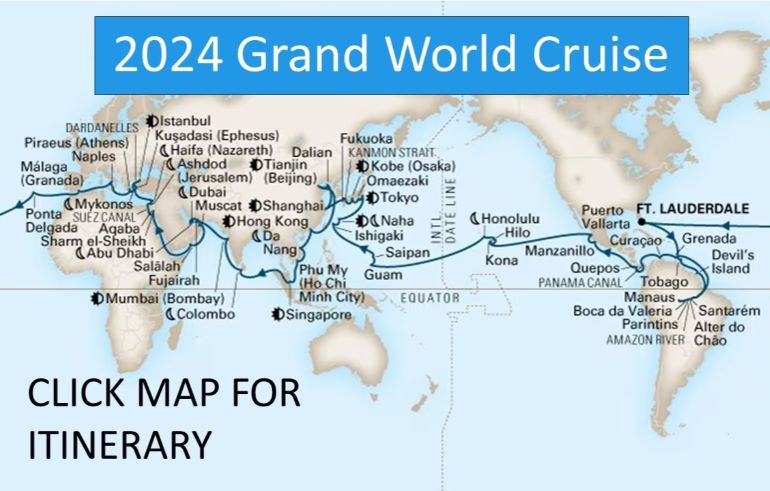One of the challenges in any port is getting local maps. Your phone or tablet will usually have built in maps, but they generally require wifi or cell phone access to make them fully functional.
I have recently discovered an Apple IOS app (MAPS ME) that will allow you to access detailed street maps anywhere in the world while OFF LINE.
You must down load the maps while online and save them to your device. The biggest one for our trip is for Italy – 864 MB. I downloaded all the maps for every country on our trip – except the USA and it takes a total of 3.4 GB on your device. I am fairly sure there is something similar for Android users. If you are tight on space, you could download them as you go from free wifi spots alone the way – then delete them as you leave the country.
So this should allow you to take your phone or IPAD with you in port and figure out where you are without WIFI or cell service. Your IPhone has a built in GPS receiver, (Not quite as good as your cars, but good enough)
Here are some tips to avoid excess data charges while cruising.
These are all for Apple Iphones running the latest software. Android and Windows phone users can do all the same things I talk about – but how you do it is different.
There are many exceptions and caveats to this list that experienced data users may want to modify, but this check list is made to be simple. If you are an experienced data user, then you probably know all of this and are aware of the exceptions and work arounds. This list is a simple way to avoid higher charges.
Turn off Cellular Data – From now on you will turn on your Cellular Data only when you are actively using your phone and want the data. Turning off Data Roaming will accomplish the same thing when outside of your home country. You will still get phone calls and texts – but those won’t sneak up on you with a big bill – more on those later.
1. Tap the Settings app on your home screen
2. Tap Cellular
3. Move the Cellular Data slider to Off/white OR the Data Roaming slider to Off/white.
Most likely, data roaming is already OFF
Turn on airplane mode in addition to turning off data roaming This is the simplest and most foolproof method. Turing off data roaming in addition to airplane mode will make sure you don’t start using data while you are starting to log onto wifi.
While you are in your phones SETTINGS – CELLULAR Section
Look at the section titled USE CELLULAR DATA FOR:
Go thru all your apps here and decide which ones are worth spending cellular data to use.
A safe way is to turn them all off – you will be prompted to turn this back on while you are using the app on a cell network.
For example, If you turn off Amazon, but want to buy something later, the app will remind you to turn cell data back on.
What you want to avoid is forgetting to turn off data roaming while on a tour – then all day your weather app is updating your weather every 15 minutes for 8 hours.
If you turn off all your apps, then if you forget, then nothing will be running up the clock in the background.
Other steps to minimize charges.
DISABLE Email auto check – this will make your phone get email only when you open your email application and retrieve mail on purpose.
Go to SETTINGS – MAIL, CONTACTS, CALENDARs
Scroll down to “Fetch new Data”
It will either say PUSH or OFF
If it says PUSH, tap and hit PUSH on next screen to turn off
While on this screen – scroll to bottom and set your FETCH setting to “Manually”
While on this screen – you can turn off “Load Remote Images” This will stop your email from automatically opening pictures and logos – saves a few bytes. You will have the option to get them on a case by case basis when you download email.
Turn off automatic downloads
Turn off “Use Cellular Data” Will probably already be off
PHONE CALLS
While in another country or on the ship, If your phone is ON – and connected to a network, you will be charged for a roaming phone call, whenever your phone rings – whether or not you answer, and regardless if the person doesn’t leave a message. So once your phone rings, you are charged for a minimum of 1 minute. You save nothing by not answering. If you phone rings on the ship – that is a minimum $2.50.
The only way to avoid this is to have your phone turned off, or in airplane mode.
But what about WIFI? Bluetooth? How can I restrict phone calls but still use WIFI and Bluetooth?
When you go to airplane mode – WIFI and Bluetooth are automatically disabled. BUT you can turn them back on individually while leaving the airplane mode on.
This way if you use wifi, you can still restrict phone calls while using your phone to connect to WIFI and Bluetooth.
RECEVING text messages on the ship and internationally is charged at your domestic rate – cheap usually 10 cents a text or free with a bundle. So tell your friends to TEXT you freely – don’t leave a voice mail – or if they have to talk – have them text you to tell you to call – then you can pick the time and place.
If you text them back while on the ship – it costs 50 cents without pictures, $1.30 with pictures. This is with ATT YMMV
INTERNATIONAL DATA PLANS (Prices listed here are old – check with the carriers for the latest)
All of the major carriers offer packages from $30 to $120 a month that lower the cost of international texting, data and phone calls. Some also offer cruise ship packages. The cruise ship plans offer some savings for phone calls but very little for data or texting. I don’t think they are worth it unless you know for a fact you will be talking more than 12 minutes a month while at sea – that is the breakeven point for one package that gave you 50 minutes of phone calls for $30 a month and then $1 a minute after that. Pay as you go is $2.50 a minute – Expensive, but you won’t inadvertently run up a mega bill like you can with DATA.
Data is where things get expensive. A normal USA data plan will get you 6144 MB for $40-80 a month or so. The same 6144 MB (6GB) on a cruise ship at the pay as you go price is – hold your hat — $63,000 – that’s not a typo – $63 Thousand Dollars. But your carrier will typically cut you off after you hit $500 bucks or so.
Using 6 GB with ATT’s best international plan would cost $800 – expensive but not $63 Thousand.
The best cruise ship package is $120 a month with 50 Minutes of calling, 100 texts and 100 MB of data.
I would suggest getting the $30 a month international plan (forget the cruise ship plan) which gives you 120MB a month – enough for light web surfing and email for the 8-15 ports we will be in each month.
If you stay away from downloading music, games and streaming video you should be fine.
If you guess wrong and blow thru your data – the carriers are usually good about back dating your data plan to save you some money – call them for free internationally and plead your case. They did it for me twice over the years. The $30 plan will also ensure you against a mega bill if you forget and go over. If you used 800 GB instead of 120, the bill would only be about $200 – not going to break the bank.
One more thing – once you leave your home country – reset your data statistics so you can track your usage.
Go to SETTINGS – CELLULAR – Go all the way to the bottom and press RESET STATISTICS. On this same page you can track your data usage.
Here is a link to a calculator to estimate your data usage. Or you can call you carrier and talk to the international desk – they can look at your past usage and help you out.
http://www.att.com/att/international-data-calculator/